
Home
Newslog
Audio Processing
Image Processing
Color Cube
Color Replacer
Contrast Mask
Hue Restorer
Pano Warp
Perspective Transf.
Pinocchio
Sliding Tile Puzzle
Vignette Corrector
Wire Worm
Articles
Music
Gallery
Links
Donate
Contact

Vignette Corrector
Vignetting is the brighness fallof at the corners of an image. This is a rather universal phenomenon, however it is more pronounced for wide-angle lenses. If you are interested in the theoretical aspects of vignetting, here is a nice explanation.Vignetting can be very disturbing if you want to combine a set of images to a panorama (panorama stitching). You want to compensate that unwanted effect on the individual frames before stitching. On the other hand, vignetting is sometimes deliberately used as a nostalgic style element in portray photography.
Vignette Corrector offers you a number of controls to adjust the size and brightness of the vignette. In addition you can modify the tint and saturation. I found this useful for scanned negatives, where I could not compensate vignetting with brightness modifications alone. I have also implemented a 3x3 mirror tiled view to enhance the vignette visibility. Use the tiled view for accurate vignette correction prior to panorama stitching.
Below is a screenshot of the Vignette Corrector plugin.
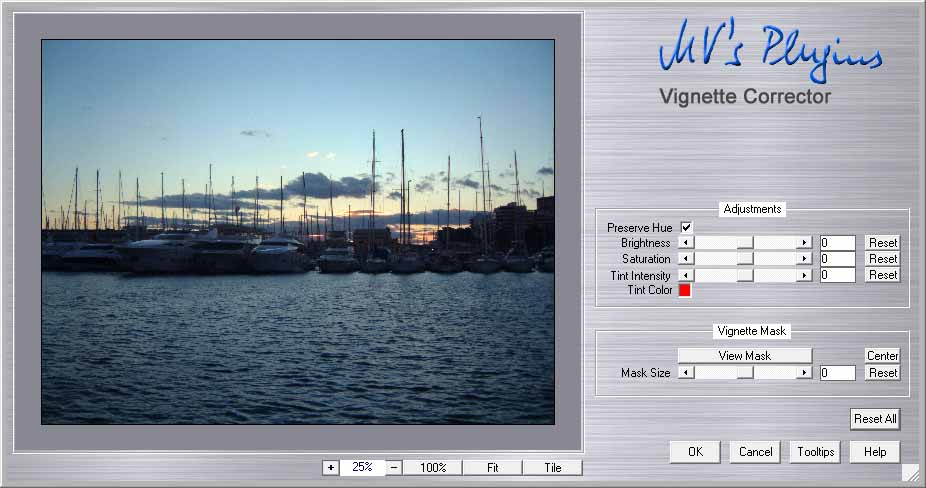
History of Changes
Version 6.0 (current version)- High quality rendering to avoid banding
- Intuitive vignette center positioning with mouse
- Help button and tooltips option
- support for 16 bit RGB images
- support for grayscale images, 8 bit and 16 bit
- resizeable dialog
- extended mask size range from -200 (extreme corners) to +200 (midpoint only)
- new off-center horizontal and vertical displacement sliders
- Vista compatibility
Downloads
Download Vignette CorrectorRelated Stuff
By now there are many other (mostly commercial) tools out there for vignette correction.Richard Rosenman has designed a really cool GUI for an early version of the Vignette Corrector. Go to the Software/Photoshop section and get it for free!
The Panorama Tools feature a correction plugin with a Radial Luminance option where you can enter indipendent coefficients for the red green and blue channels.
PTLens provides a GUI for the Panorama Tools.
Picture View is an image editor which features vignette correction as a built-in function.
Photoshop CS2 and newer versions have a vignette correction feature as part of the Lens Correction filter.
© 2008 by Martin Vicanek